Export Constant Property Information
Run the MolInstincts Navigator and log-in.
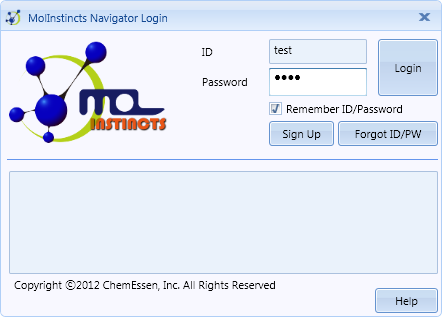
After log-in and running the MolInstincts Navigator, select General Search to import a sample for property search in the head office.

Once General Search is selected, a new window will pop up as shown below.
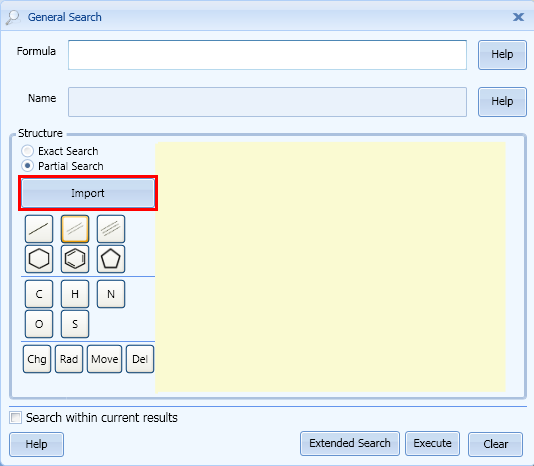
After selecting Import, select a molecule (2-methylproan-1-ol) from samples folder (MolInstincts Install Path\samples), which is under the folder where the MolInstincts Navigator is installed. Once a molecule is imported, the screen displays as below.
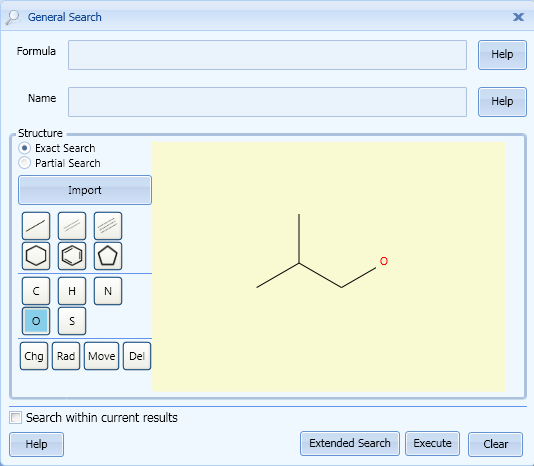
After that, press 'Execute' to find corresponding molecule. Then the screen displays as below. Then in order to open the information of that molecule, click the molecule on Search Result window.
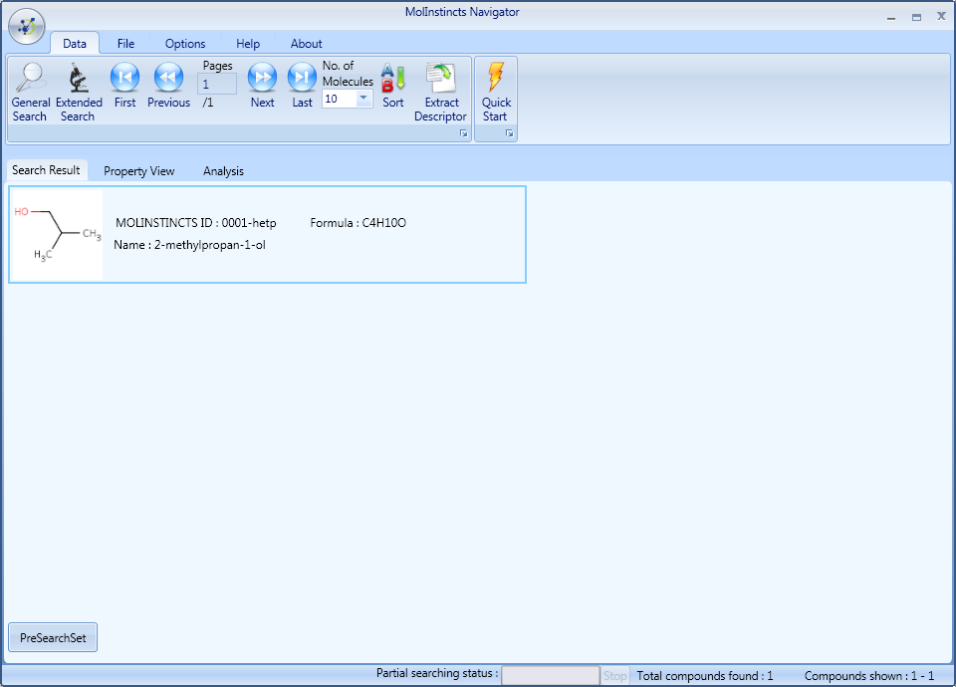
Click the relevant molecule to go to Property View. Initially, the "constant" tab is shown, which contains 35 constant data related to thermo-physico-chemical properties. Then the whole constant properties will be displayed by clicking the "Unfold All" button.
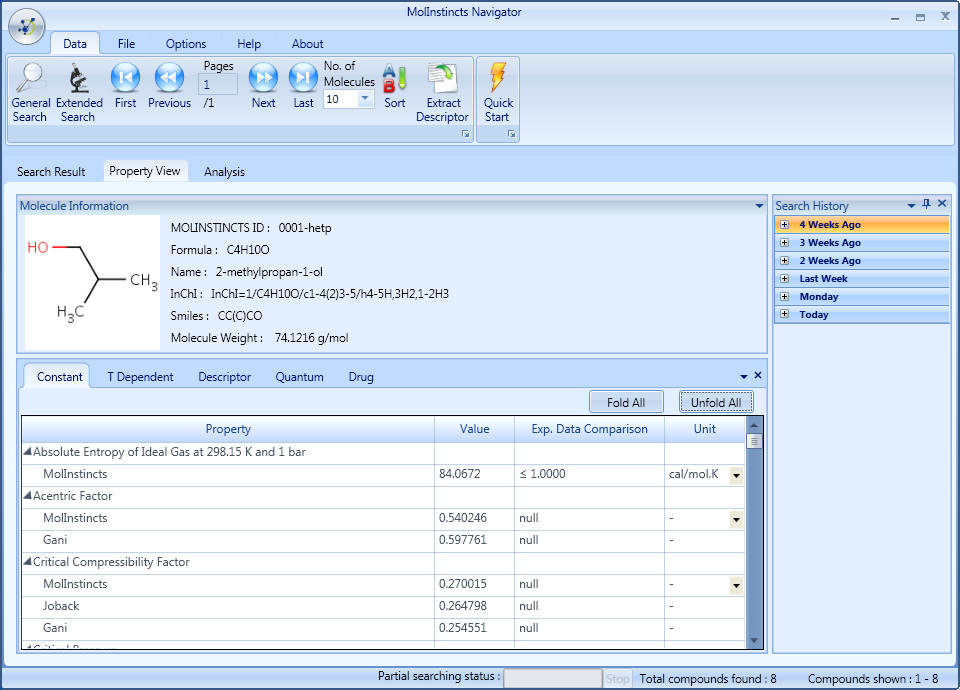
File>Click DataExport.
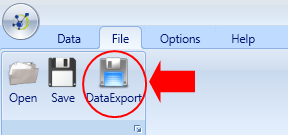
A search window will pop up to designate a path to save the file. Enter a file name under the designated path. Then click 'Save'. (In this case, the formula of searched molecule will be used as fine name in Temp folder)
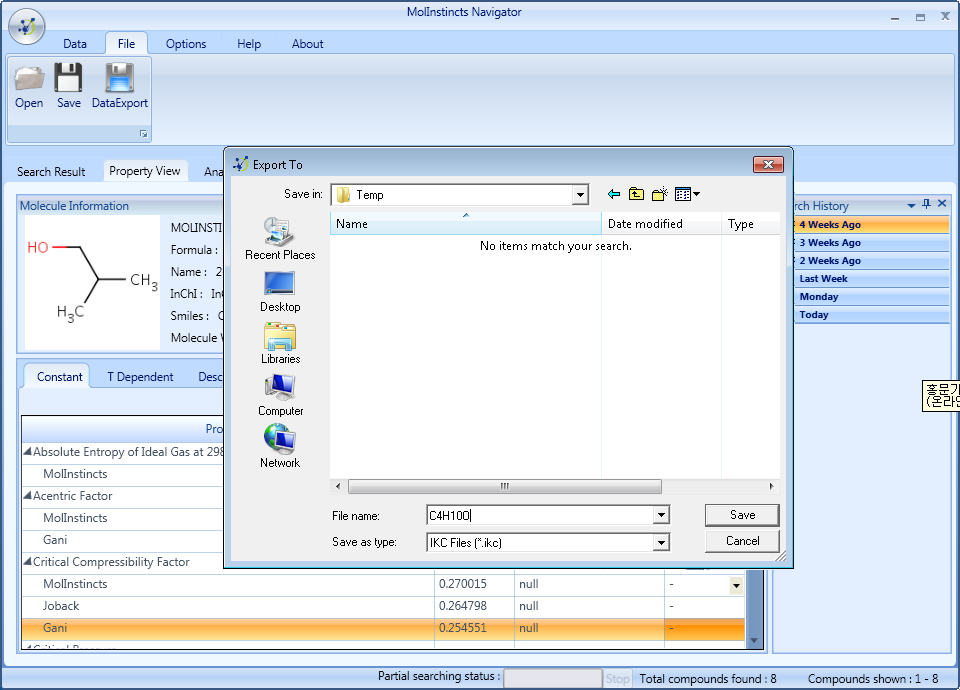
Check the saved result. Open 'C4H10O.ikc' file that was saved in text editor.
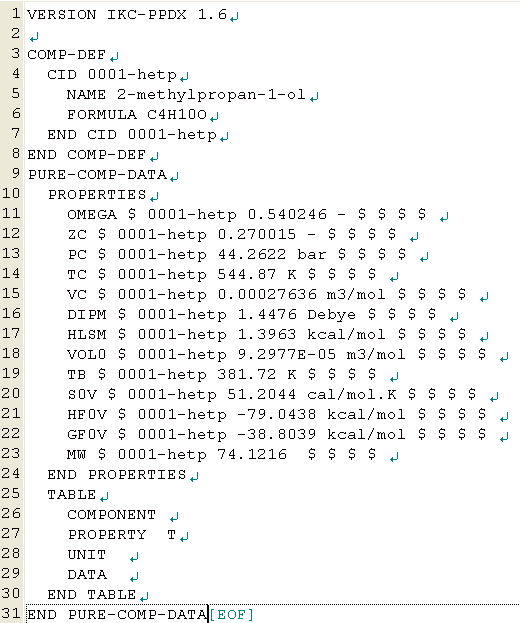
* The information of property is from Line 10 to Line 24.
Initial Property name OMEGA Acentric Factor ZC Critical Compressibility Factor PC Critical Pressure TC Critical Temperature VC Critical Volume DIPM Dipole Moment HLSM Enthalpy of Fusion at Melting Point VOL0 Liquid Molar Volume at 298.15K TB Normal Boiling Point S0V Standard State Absolute Entropy at 298.15K and 1bar HF0V Standard State Enthalpy of Formation at 298.15K and 1bar GF0V Standard State Gibbs Energy of Formation at 298.15K and 1bar MW Molecule Weight Export T-dependent Property Information
After molecular structure search in the above stage,
Open wanted temperature dependent property graph. Then click DataExport under File Menu.
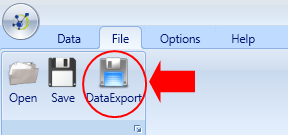
A search window will pop up where to designate the path of file to be saved. Enter a file name under the designated path. Then click 'Save'. (to distinguish from the file above, the file was attached with '-T' and saved as 'C4H10O-T.ikc'.)
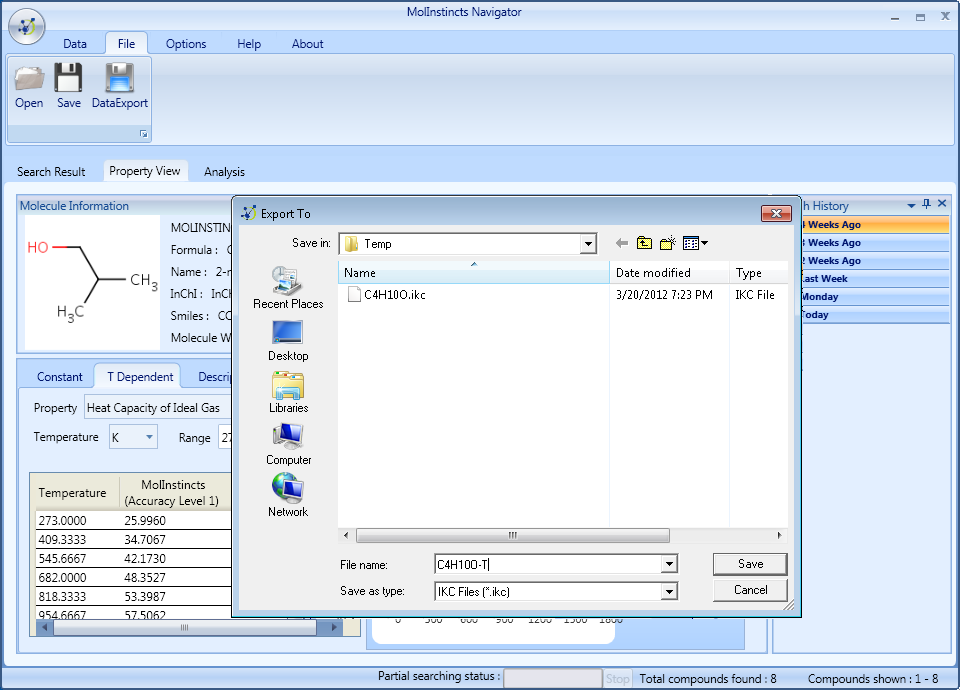
Checking the saved result.
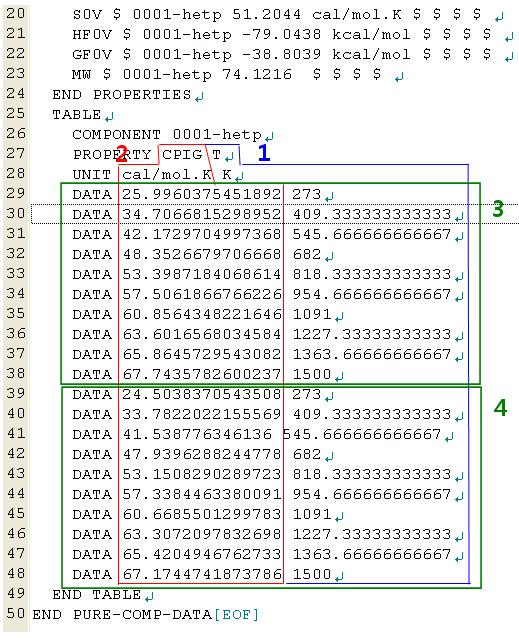
1. Temperature (Unit: K)
2. Property value at the temperature (unit: cal/mol*K)
3. An estimate calculated with MolInstincts.
4. An estimate that was calculated with the existing forecast method.
* Temperature dependent property data are from Line 25 to Line 49. (criteria: 20 point interval)
* If saved in temperature dependent property tab, constant property information is also saved.Initial Property name CPIG Heat Capacity of Ideal Gas CP Heat Capacity of Liquid HLV Heat of Vaporization DEN Liquid Density SFTN Surface Tension K Thermal Conductivity of Liquid K Thermal Conductivity of Vapor PVL Vapor Pressure of Liquid VIS Viscosity of Liquid VIS Viscosity of Vapor VIR2 Second Virial Coefficient * Those properties that are included in 'Property Information Export' should be only from those that belong to Flag (that IK-CAPE defined, not including all properties that this program provides). The files that are saved from using 'Property Information Export' can be used in Aspen Plus or DETHERM because it is saved in a common file format.





