Information & Structure
A. Basic Information
B. Structural Information
Mouse Left Button
Mouse Right Button
Edit
Selection Method
Display
Transform
Model
Atom
Bond
Options...
Mouse Wheel
It shows the basic information of molecule and its 3-dimensional structure.
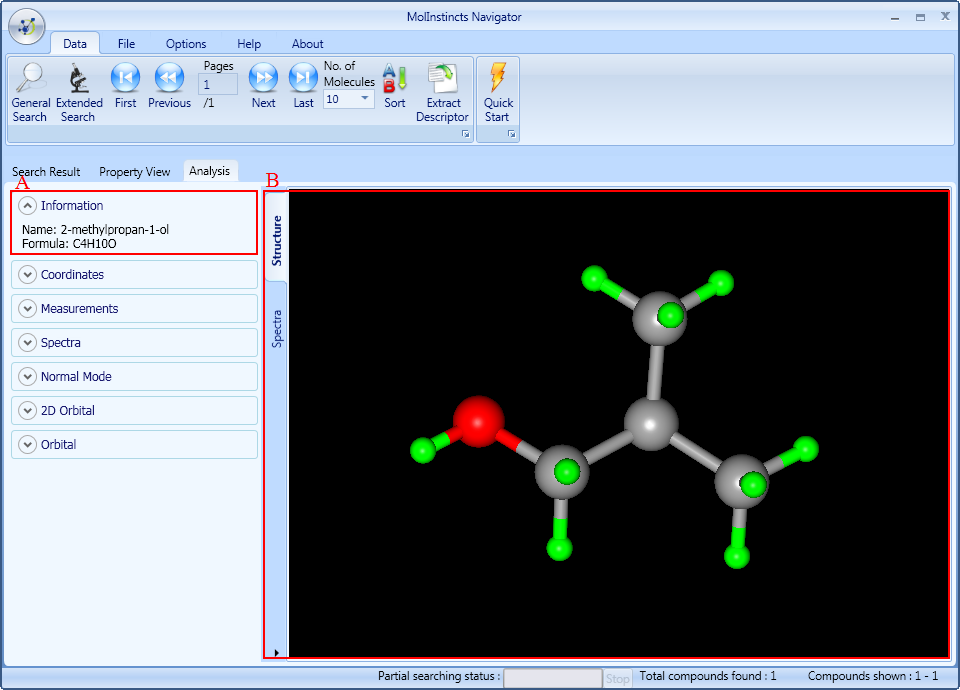
It shows Name, Formula information on the left bottom menu.
It shows 3-dimensional structure of molecule.
It is possible to browse various functions using a mouse.
It carries out the work according to Transform setting value. Basic movement is to rotate a molecule along the mouse movement.
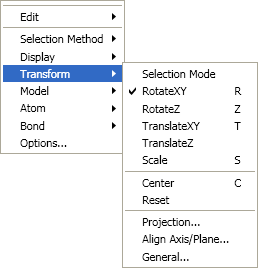
It changes the setting on the structure information screen.
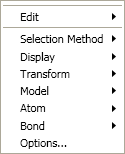
It copies structural image or coordinate information.
Adjust the setting to select an atom or a bond when clicking a part of molecule with a mouse.
It sets XYZ axis, box-shaped boundary, and wallpaper color.
It sets the movement and arrangement of molecules.
It sets bonding and shape of atoms.
It sets the shape of atom, element number, number display, and hydrogen display.
It sets the type of bond.
It sets the information of molecule measurements, and the color of atom and bonding.
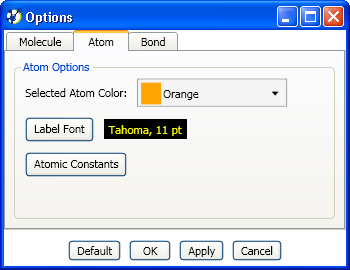
Increase or decrease the size of molecule along the wheel movement. (the same function as 'Transform-Scale')





