Measurements
A. Structure Measurement Information
Distance
Angle
Dihedral
Select All
Unselect All
Delete
Delete All
B. Measurement Method
Measuring bond distance
Measuring bond angle
Measuring dihedral angle
It shows information about bond distance, bond angle, and dihedral angle.
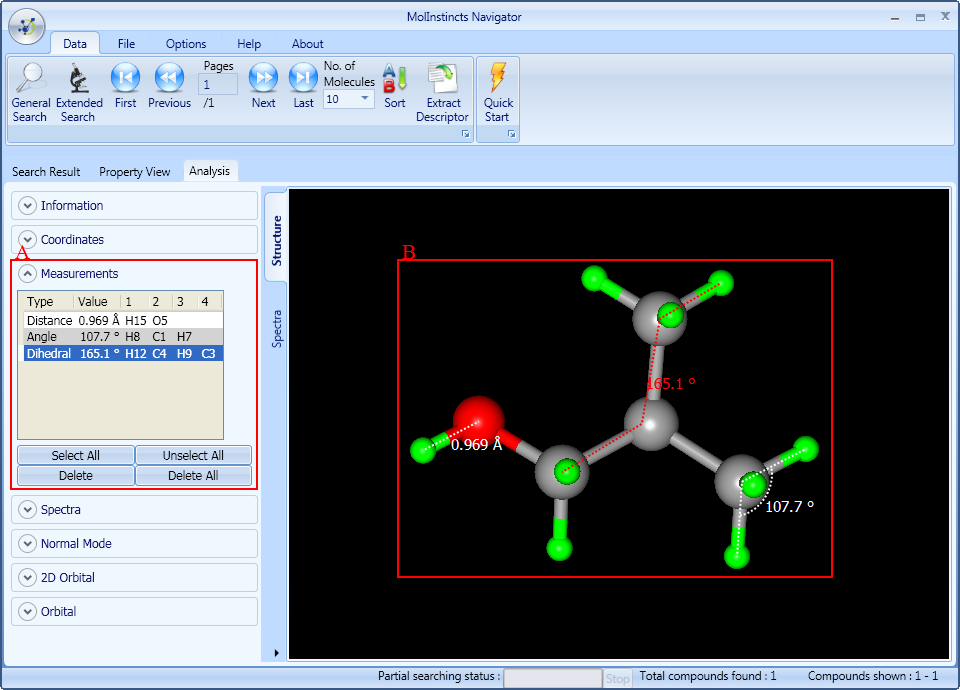
It displays information about measurement type, measurement value, element1, element2, element3, and element 4.
Select measurement type from structure measurement information (A), to change the color of measured information on structure window.
Use Ctrl or Shift key to select a multiple.
It displays the information of bond distance (unit Å).
It displays the information of bond angle (unit °).
It displays the information of dihedral angle (unit °).
It selects all the information of measurement type.
It unselects all the information of measurement type.
Delete the information of selected measurement type.
It deletes all the information of measurement type.
Double-click element1 → Double-click element2
Double-click element1 → Click element2 → Double-click element3
Double-click element1 → Click element2 → Click element3 → Double-click element4





