Extended Search
Log-in after running the MolInstincts Navigator.
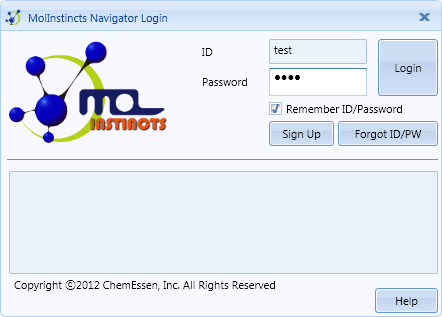
Run Data> Extended Search
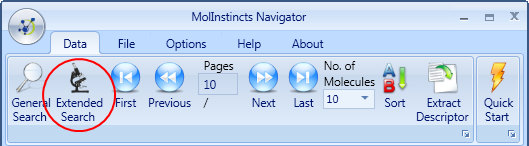
Extended Search window will run.
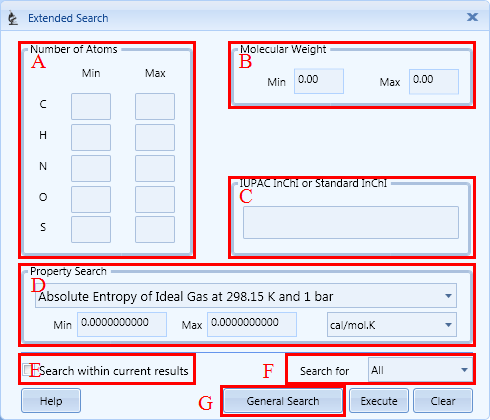
A: Number of Atoms
If there is a particular range of atoms to search for, enter the range of as many atoms as necessary. Then run to search for molecules that have the atoms in that range.
B: Molecular Weight
If there is a particular range of molecular weight to search for, enter data directly.
C: IUPAC InChI
If InChI of molecule to search for is known, enter data directly.
D: Property Search
If there is a range of property value to search for, enter data directly.
E: Search Within current results
If it needs to search adding a condition to the search result, select it.
F: Search for All
Select this, particularly if the molecule to be searched is a radical or even when it is not a radical.
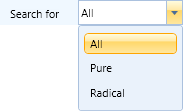
G : General search
It converts to General search window.
Note) It is possible to narrow down a 'AND' search with A, B, C, D, E, and F. However, it is not allowed to do 'AND' search between A, B, C, D, and E.
If it needs 'And' search, first search with the wanted conditions. Then check E (Search Within current results) and add search conditions to narrow down the search scope.Execute : It will run a search.
Clear : It deletes entered search condition.





