Export Descriptor
Search Molecular Structure
Select Descriptor Category
Save Descriptor
Check the saved Descriptor result
Following is a way to save descriptor information as a file, using a molecule structure file (with an extension of mol and sdf).
Click Extract Descriptor from Data Menu.
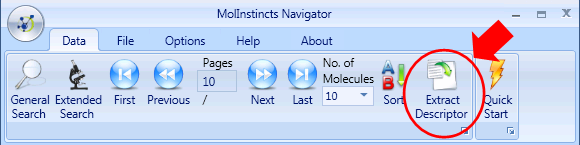
A new search window will pop up to select a molecular structure file (with an extension of mol or sdf). Select 'mol' or 'sdf' file from file format. Then open a molecule structure file to search for.
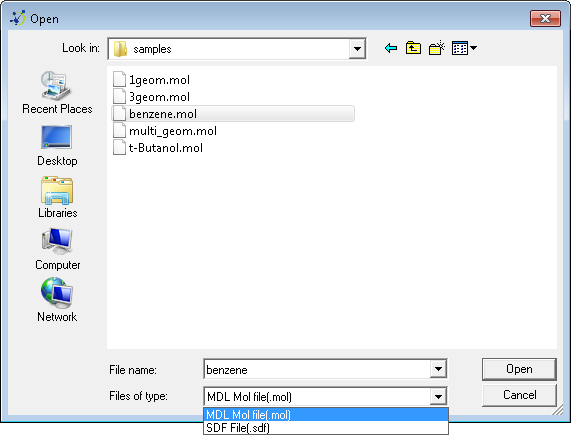
Structure search result window will be displayed. If there is a search result, there will be 'O' mark in Find.
Otherwise, there will be 'X' mark.
If there includes a molecule that has an atom other than C, H, N, O, and S, an error message will be displayed.
However, there will not be any search result for relevant molecule.
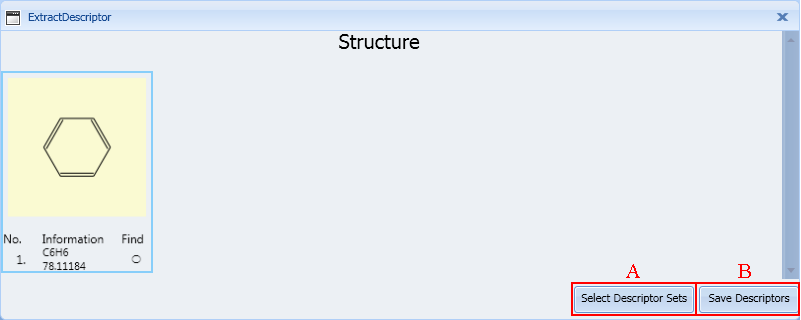
Click 'Select Descriptor Sets (A)' to select a category among 24 types of Descriptor categories. If it needs to select all the categories, check 'Select All'. After checking a wanted category, click 'Save'.
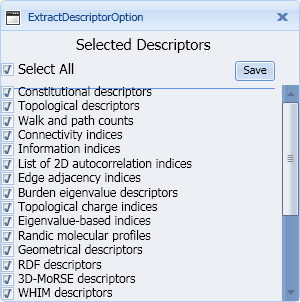
Click 'Save Descriptors (B)'. Then a search window will pop up to save a result file. Save it after entering a file name.
Molecule search result window will disappear after saving a file.
Only descriptor (that is marked 'O' in Find on structure search result window) will be saved to result file.
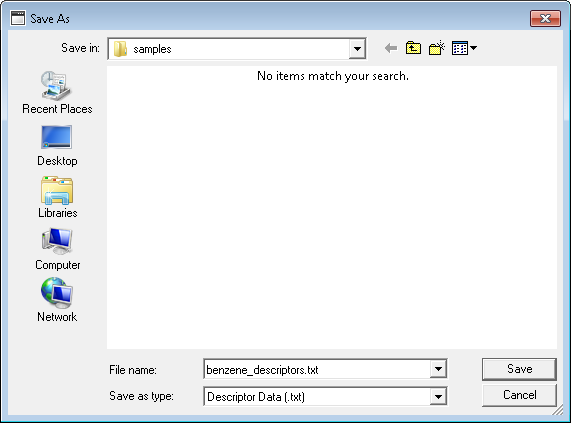
A text file is saved in separated tabs, including molecule order and detailed information of selected Descriptor category.
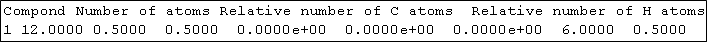
Opening this data with a spreadsheet program and classifying them in tabs will display the following result.
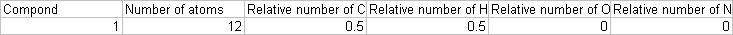
* When searching for a structure file that includes a multiple structures, each search result for a molecule should be marked with 'O' or 'X'. It is possible to save a descriptor with a selected category as a file, only for those molecules that have data.





