Normal Mode
Vibration Mode Setting and Data Table (left screen)
A. Frequency & Intensity
B. Animate & Stop Animation
C. Hide & Show
D. Scale
E. Step
When Step is +5
When Step is 0
When Step is -5
F. Max Step
G. Delay
H. Show Mode Information
I. Show Displacements in 3D
Vibration Mode Information & Animation (right screen)
It shows the information about vibration mode of molecule and vibration animation of 3-dimensional structure.
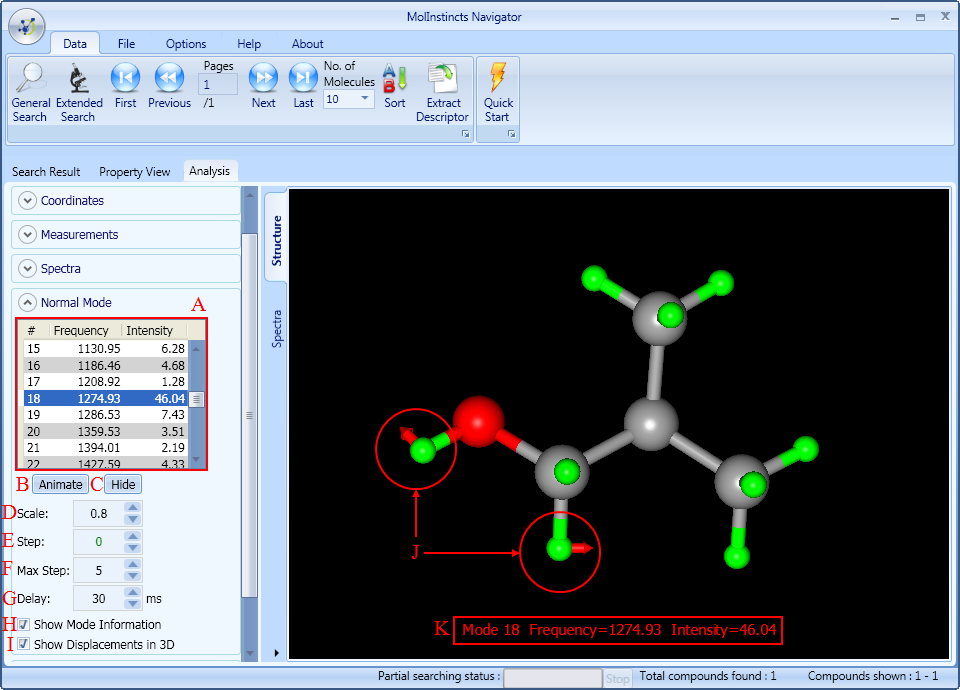
According to the selected vibration mode and setting, it is possible to see information about vibration mode and vibration animation on the right screen.
It shows the frequency and strength of vibration mode.
Selecting the vibration mode from table will display vector arrow (J), frequency, and strength (K) of vibration mode on the right screen.
Click 'Animate' button in vibration mode will show the movement of vibration in animation.
Once animation is run, the display will change into 'Stop Animation' button. To stop the animation, click 'Stop Animation' button.
Click Hide button. Then vector arrow (J), frequency, and strength (K) of vibration mode on the right screen will disappear and at the same time, the button will change to 'Show' button.
To find more information about vibration mode, click 'Show' button.
Set the size of vector arrow in vibration mode. Increasing the value will enlarge the size of vector arrow. Decreasing it will reduce the size of arrow.
Once animation is run, atom will move as much as the size of vector arrow.
It adjusts the movement of vibration mode in stages. If it is positive, atoms will move in the direction of vector arrow. If it is negative, atoms will move in the opposite direction of vector arrow.
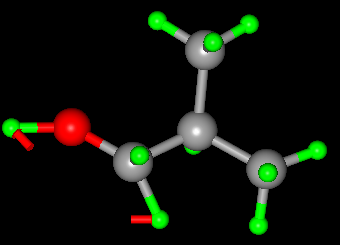
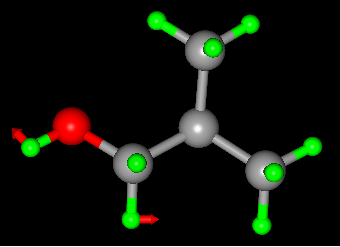
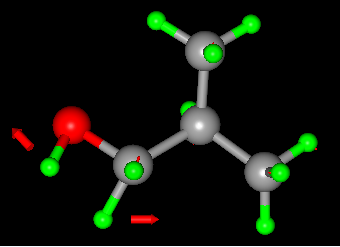
Set the maximum stage when moving as much as the size of vector arrow. Increasing the value will slow down the vibration. Decreasing it will fasten the vibration.
It sets a delay time for each stage. Increasing the value will slow down the vibration. Decreasing it will fasten the vibration.
If checked, on the bottom of right 3-dimensional structure screen, it displays the frequency and strength (K) of vibration mode. If unchecked, the information signal will disappear.
If checked, it displays vector arrow (J) of vibration mode on the right 3-dimensional structure screen. If unchecked, it displays thin vector arrow.
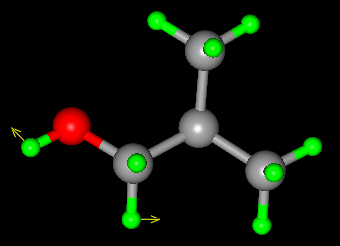
It shows information relevant to vibration mode and realizes the vibrational animation of 3-dimensional structure.





